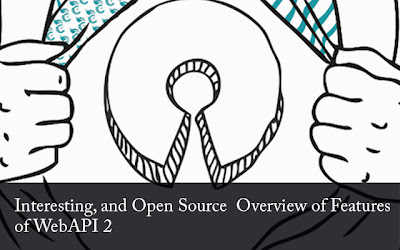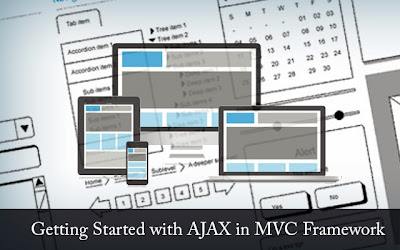A consistent increase is noted in the number of enterprises investing in hybrid cloud technology to avail a number of benefits. In addition to being flexible, low cost and easy-to-control, the hybrid Cloud platforms also offer the security benefits of the conventional on-premises platforms. A number of reports have highlighted a steady increase in the popularity of Windows Azure for building hybrid solutions. According to a report posted on Bloomberg, “The sales milestone for Azure -- which stores business information and programs on remote servers and lets customers access them over the Web -- was reached in the past 12 months, said Curt Anderson, finance chief for Microsoft’s server and tools unit.” These figures clearly indicate that Azure is coming right along on hybrid cloud path, along giving stiff competition to Amazon.
What Makes Azure a Force to Reckon with in the World of Cloud Computing
1) Loads of Open Source Applications: Microsoft has collaborated with a large open source community to develop a variety of applications for Azure. The collaboration resulted in large number of open source languages, applications and frameworks available for this technology. Each enterprise needs customized applications and tools to smoothly migrate to cloud computing. So these applications make it easier for businesses to adopt Windows Azure without hiring skilled developers. At the same time, the open source community further provides several technologies to help programmers in building hybrid application on Windows Azure.
2) Compatible with Multiple Technologies: The popularity of a cloud computing technology also depends on its compatibility with conventional on-premises platforms. The Java, PHP, .NET, Python and Node.js developers can easily avail the Windows Azure services simply by using the free SDK for these languages. Similarly, the developers working with other programming languages can avail Windows Azure services by using several established and emerging standards like HTTP, REST, OData and AMQP. The support for a large number of programming languages and standards make Azure popular for businesses of all sizes.
3) Support for Windows Server 2012 R2: Microsoft has released Windows Server 2012 R2 with loads of innovative and enhanced features. The update to Windows Server is also supported on the Windows Azure. So the users now have option to launch their own Windows Server 2012 R2 instance by availing the hybrid cloud computing services. A user can simply create a new Windows Server 2012 R2 instance by choosing New->Compute->Virtual Machine within the Windows Azure Management Portal. Also, he can use the Quick Create options to create a new Virtual Machine. The seamless integration of Windows Server 2012 R2 and Azure will encourage many enterprises to simultaneously adopt the updated version of Windows Server and cloud computing.
4) Expanded Support for Linux: In addition to Windows Server 2012 R2, Microsoft has further updated Windows Azure with extended support for Linux. Thus, Azure now has both IaaS and PaaS capabilities to support all operating systems and development platforms. These capabilities further enable developers to use robust hybrid applications by using technologies like Ubuntu 12.04, OpenSuse 12.1, CentOS 6.2, and Suse Linux Enterprise 11 SP2. The updated Windows Azure SDK released by Microsoft also includes command-line tools for developers working on Mac or Linux. At the same time, the programmers can also avail MongoDB integration, Eclipse plug-in for Java and Memcached using non-.Net languages. The support for non-Microsoft technologies will make Azure popular from all developers regardless of their choice of programming language and platform.
5) Lucrative Offers and Price Cuts: Microsoft has already launched a comprehensive marketing campaign to enhance the market share of Windows Azure in the cloud computing industry. According to an AssociationsNow report, “Microsoft announced a broader offering for Windows Azure in an effort to compete with Amazon. The platform will now offer service-level agreements for guaranteed 99.95 percent uptime and 24/7 support. The servers are also getting a boost and can now have as much as 56 gigabytes of memory. With the enhanced offering, Microsoft will also try to match Amazon’s prices on its most popular services, leading to price cuts of 21 percent to 33 percent. That move could take away one of Amazon’s biggest advantages.”
However, an enterprise has to consider several factors before migrating to Azure. But it can always avail the Windows Azure software and related programs provided by Microsoft to make the transition quick and hassle-free. This would help leverage the benefits of asp.net web development.
We provide asp.net application development services. We are glad to share that all our .NET developers hold Microsoft certifications of different levels. If you would like to hire asp.net developers from us, we would be glad to assist you at Mindfire Solutions.
Microsoft has released Visual Studio 2013 with a set of innovative features and enhancements. Along with a single UI to access multiple ASP.NET frameworks, smart options to sync information and data to Cloud, and social authenticator, the upgraded version of Visual Studio also comes with a completely revamped WebAPI 2. The second version of ASP.NET WebAPI also comes with a set of features to complement the latest trends in web development. If you are planning to migrate to Visual Studio 2013, it is time to understand some of these new and exciting features.
5 Exciting New Features in ASP.NET WebAPI 2
1) Attribute Routing: The WebAPI 2 supports both conventional and attribute routing. While using convention routing, programmers are required to define multiple route templates. So each user request is matched against a predefined route template, and then the route template forwards the specific controller action. On the other hand, the routing approach enables programmers to define multiple routing templates at a common location for specific URI patterns. But each developer has to write lengthy code earlier to support the routing templates. The innovative attribute routing feature in ASP.NET WebAPI 2 now enables programmers to support the complex URI pattern without writing any lengthy and complex coding.
2) Open Web Interface for .NET (OWIN) Self Hosting: The WebAPI 2 also comes with a fresh self-hosting package called Microsoft.AspNet.WebApi. OwinSelfHost. OWIN provides a standard interface to facilitate efficient interaction between .NET web servers and web application. Along with decoupling the web server and application, the interface also aims to encourage programmers to build simple .NET modules by availing the open source .NET web development tools and frameworks. So OWIN provides a more efficient self hosting option in comparison to IIS.
3) IhttpActionResult: The WebAPI allowed programmers to create server response in two distinct ways. They have option to return a specific object instance that will be subsequently changed by the Web API pipeline into an HttpResponseMessage. Also, they have option to return a response directly as a raw HttpResponseMessage without any further processing or conversion. But the second version of WebAPI enables programmers to create the response in a more innovative way through the IHttpActionResult. The IHttpActionResult allow HTTP message to be returned from the controller efficiently, and thus makes it easier for web developers to reuse and test their code.
4) Cross Origin Resource Sharing (CORS): Despite being compliant with W3C standards, most browsers still do not support resource sharing or communication across multiple domains. So developers use the cross origin resource sharing (CORS) mechanism to make an AJAX call to an outside domain that generate the specific web page in actual. In other words, CORS supports cross-domain cells that allow web pages to make an AJAX call to an external domain. The ASP.NET WebAPI 2 makes it easier for programmers to make AJAX calls by supporting cross origin resource sharing.
5) WebAPI Odata: As a web protocol, Open Data Protocol (OData) is used widely for updating and querying data. The ASP.NET WebAPI 2 supports three OData options, i.e., select, expand and value. The Select option can be used to generate response by including a specific property of the entity in the response. But the Expand option allows inclusion of the related entity in the response. At the same time, the Value option allows users to dine the raw value of the property. These three options now enable developers to control the representation returned from the server without putting any extra effort.
Microsoft has further made ASP.NET WebAPI 2 more significant by allowing developers to secure communications, while protecting the sensitive operations and data unexposed. Each .net web developer can simply protect the WebAPI by using ASP.NET tooling and security middleware. At the same time, he also has option to configure the WebAPI projects by using several ASP.NET tools and templates.
We provide .net application development services. If you would like to know more about what makes us the best .net development India provider, please get in touch with us at Mindfire Solutions.
The Model-View-Controller (MVC) framework help developers to build a variety of websites and web application by keeping the business logic and application separate. Many developers even explore option to optimize the MVC framework by integrating advanced technologies like AJAX. Microsoft has updated ASP.NET by incorporating a MVC approach. Once a programmer installed the latest version of ASP.NET MVC 2 framework, he can easily keep the business logic and application separate, while facilitating efficient testing. At the same time, the he can follow simple steps to getting started with AJAX in ASP.NET MVC framework.
Steps to Getting Started with AJAX in ASP.NET MVC Framework
1) Create the MVC Project: You have to start by creating a new ASP.NET MVC project. Click on the New Project option from the File menu. In the New Project dialog box, expand the project type, and choose Visual Basic or Visual C#, and then click on the Web. Now select the ASP.NET MVC Web Application from Visual Studio installed templates, and type MvcAjaxApplication in the Name box. Finally, enter the name of your project in the Location box, and select Create directory for solution. However, you also need to ensure that no unit test project is created during the initial process.
2) Access the ASP.NET AJAX Script Libraries: After generating the project, you have to enable client functionality of ASP.NET AJAX by using two script libraries, i.e., MicrosoftAjax.js and MicrosoftMvcAjax.js. You can visit the project's Scripts folder to find the debug and release version of each script library. However, you have to add library references to the MVC views before accessing the script libraries in client script of your project. The ASP.NET AJAX script library can be referenced by expanding the Views folder in Solution Explorer, and then expanding the Shared Folder. Now open the Site.Master file by double-clicking on the option. Finally, you have to add the markup at the end of the head element.
3) Add Action Methods to the Home Controller Class: After referencing to the script libraries, you have to add two action methods which can be called from the client script in a synchronous manner. The GetStatus method simply returns the current time, along with the OK status. But the GetStatus method is effective in receiving input from users through HTML forms, and returns a message along with the current time. You can add these two action methods to the Home Controller class by expanding the Controllers folder in Solution Explorer, the double-clicking on the Home Controller class option. Finally, you have to write the code after the About method to define each function.
4) Redefine the Index Page: When you use Visual Studio, it automatically creates and adds an Index page to the ASP.NET MVC project. So you also need to replace the content of Index page. The redefined Index.aspx will display the page rendition time that will act as a status message linked to the asynchronously updates messages and input submitted as a text string. Go to the Solution Explorer; expand the Views folder and then the Home folder to open the index view. Now you have to replace the existing content of the Content control by entering fresh markup.
5) Test the Web Application: Finally, you have to run the project to test the application’s performance. Press Control+F5 to run the MVC application. The page will show its rendition time. Now click on the Update Status link to refresh the page. You can now see the status message with an updated rendition time. You can even submit information through a web form, and check the status message to understand how the data are processed.
Microsoft has further updated Visual Studio 2013 with a set of enhancements to enable users to access web forms, web API and MVC using a single UI. However, each .net web developer must consider several factors before using MVC pattern for websites. Similarly, he has to make a comprehensive plan to optimize the usage of AJAX in ASP.NET MVC framework.
We provide asp.net application development services. If you would like to get your application developed by our certified asp.net developers, please contact us at Mindfire Solutions.
Microsoft has launched Visual Studio 2012 with several enhancements to meet the frequently changing trends in web development. Along with enhanced support for HTML5, CSS and JavaScript, the latest version of Visual Studio also comes with innovative features like project sharing and Page Inspector. According to MSDN.Microsoft.com, “Page Inspector brings browser diagnostics tools directly into Visual Studio. By doing so, it provides an integrated experience from the browser to ASP.NET and right to the source code. It does all of this with minimal setup.” With the innovative feature, Microsoft has incorporated browser diagnostic tools in the updated version of Visual Studio. The programmers can launch the feature simply by right-clicking on the page they want to view, and then selecting the View the Page Inspector.
Features that Make Page Inspector Exciting and Powerful
1. IE Developer Tools: Page Inspector comes with a set of developer tools from the Internet Explorer (IE). So it enables developers to avail enhanced navigation capabilities without any additional searching and guess work. While debugging an application inside Visual Studio, they now have option to view both HTML and CSS view of the same page. The several views of the same page makes it easier for programmers to save the amount of time and effort required to test the effectiveness of their coding.
2. Server Side File View: The view of a web page is impacted by several features. In addition to HTML and CSS, the rendering of a specific page is also impacted by server side files. For instance, a page may be rendered by combining partial outputs of both client-side and server-side scripting. Therefore, developers often have to check these input files while debugging or reviewing an application. Page Inspector makes it easier for programmers to access the server side input files that render a specific page. Further, any changes made to these files will be displayed on the browser automatically to all reviewers.
3. Inspecting HTML and CSS: Along with the performance and efficiency of a web application, developers are also required to optimize its look and feel. So the HTML and CSS of the page must be checked regularly to identify and fix the issues with the coding. Page Inspector simplifies the process of identifying and inspecting the HTML and CSS of a page. Similar to the server side files, a programmer can avail the feature to inspect the HTML and CSS of a web page. The option also makes it easier to fix the CSS issues in an instance during the development stage.
4. Inspection Mode: Most developers find it challenging to debug an application that is designed with complicated page hierarchies. They also have to put both time and effort to identify and fix the issues related to page rendition or page layout. The inspection mode in Page Inspector enables programmers to debug the applications rapidly despite having complicated page hierarchies. At the same time, the introspection mode in Page Inspector keeps track of mouse hover over each HTML element, and subsequently connects the issue to the specific serve side page responsible for this markup. It further opens the VBHTML or CSHTML page, along with highlighting the specific section. These modes make developers more productive without requiring them to put any extra effort to debug the applications with complicated page hierarchies.
Each .net web developer also has option to set Page Inspector as the default web browser for a project, and simply press F5 to get it executed by the application. It will further allow users to avail full functionality of a web browser using the IE browser engine, while running within the Visual Studio environment.
We provide asp.net application development services. If you would like to get your application developed by our certified asp.net developers, please contact us at Mindfire Solutions.
Microsoft frequently updates Visual Studio by incorporating new features to meet the latest trends in web development. The updated version of Visual Studio 2013 was recently launched by Microsoft with a set of major enhancement including ASPNET and web tools. Along with a new HTML editor and Azure website tooling with Azure SDK 2.1, the updated version of Visual Studio 2013 also comes with Entity Framework 6.0.0, ASP.NET MVC 5, ASP.NET SignalR and ASP.NET Identity. These features aim to optimize the pace of website and web application development, in addition to making it easier for developers to build robust mobile applications.
New Features of ASP.NET and Web Tools for Visual Studio 2013
1. A Single UI to Access Multiple ASP.NET Frameworks: The feature enables web application developers to create projects using a single UI that accesses several ASP.NET frameworks including web forms, web API and MVC. At the same time, the programmer can now use some of the features like multiple authentication configurations and automatic test project creation for ASPNET that were earlier available only for MVC. They also have options to choose from several authentication configurations that work seamlessly in various hosting environments while supporting all ASPNET frameworks. The feature will surely reduce the amount of time required to build complex web application by using multiple ASP.NET frameworks.
2. Browser Link to Simultaneously Refresh Multiple Browsers: The Visual Studio 2013 also comes with a new feature called Browser Link that allows programmers to directly refresh multiple web browsers simply by clicking a button. The option makes it easier for developers to save the time and effort required for opening, closing and refreshing individual browsers. The users can now edit markup and code, and then press Control+F5 to run the code in browser. Further, they can simply click on the Browser Link Refresh button refresh the output being displayed on the browser. Also, the button can be used to refresh multiple browsers connected to a specific development site at a time.
3. New Editor to Access both HTML and Razor Files: The updated version of Visual Studio also comes with a new HTML editor for the HTML and Razor files. Earlier, programmers have to use different editors to access the web forms and user control files. The new editor will enable them to access a single unified HTML5-based schema. Microsoft has further optimized the HTML editor by incorporating improved features like jQueryUI and AngularJS attribute IntelliSense, automatic brace completion, attribute IntelliSense grouping.
4. Tool to Access All Windows Azure Services: Visual Studio 2013 further enables programmers to access smart Azure website tooling simply after installing Windows Azure SDK 2.2. Once the SDK is installed, all Widows Azure services used by the project can be accessed under a single Windows Azure node in Server Explorer. Further, the user can connect to Windows Azure simply by entering his username and password, without downloading and importing a subscription file. At the same time, he also has option to create, stop and start websites directly from the Server Explorer.
5. ASP.NET Identity: Microsoft has further included a new membership system in Visual Studio 2013 for building ASP.NET applications. The membership feature is called ASP.NET identity enables users to control the persistent model of their web applications. It makes it easier for developers to store and access information from both SQL and NoSQL data sources by using Entity Framework Code First to access the data. At the same time, the user also has options to add new tables and membership tables, while modifying the existing one to optimize the web application’s performance.
The enhanced features have made ASPNET more productive, extensible and productive. The developers now have options to avail these improved features to optimize the performance and security of web applications. The combination of existing features and these enhancements will further make it easier for programmers to meet the upcoming trends in .net application development.
We provide asp.net development services. If you would like to discuss with a certified .Net web developer from our team, please get in touch with us at Mindfire Solutions.